Things to consider
At Little Treasure Hunt, we provide you with intuitive, easy-to-use, web-based design tools so you can realize your design spirit while we personalize your design idea to some carefully curated consumer products. Below are some things to consider to make your design work great, not only conceptually, but also on our products.
1. Use high quality images
When upload images, high quality is key to ensure clear printout and sublimation application.
High vs. low quality images

2. Be mindful the size of design object area
Each product has its own design object area upon which your design- image, text and shape- will be printed. The design object area is a dotted rectangle on canvas in design editor page after you click “CUSTOMIZE” button in product listing. It is also explained in product listing.
Design object area as defined by the dotted rectangle is where your design elements reside.

3. Match the length and width ratio of an overlay image to that of design object area
If your image is an overlay, make sure the length and width ratio of the image matches to that of design object area. You can also use the “crop” tool to trim the ratio to proximity.
Crop the image to overlay on design object area
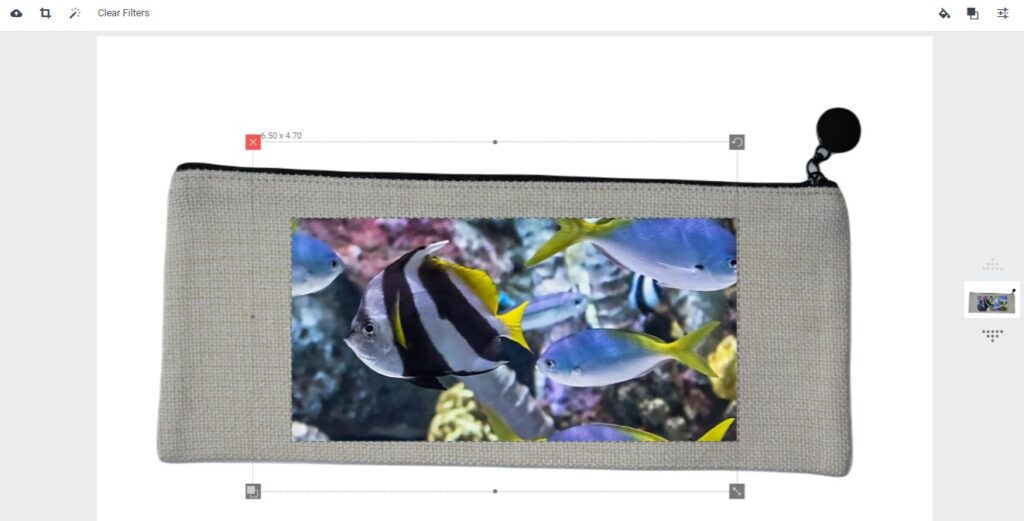
4. Limit design elements for each customization product
Design object area has limited space. Try to limit the number of design elements you use in each design object area so the overall layout is not too noisy.
Limit number of design elements to use

5. Set up right expectation
The product you design upon is truly 1-piece personalized. We make it to order by hand based on your order submission. While we strive to provide consistent, high quality product, small deviation regarding design placement shall be expected. In addition, because of the material nature and surface texture of the product, design look on physical product may be different from that on screen.
Actual look on physical product

